evolute. blog
behind the scenes
November 9, 2015 at 07:48
filed under EvoluteTools
Around last Christmas, we were very excited to release a beta version of T.MAP, our parametrization plug-in. It was thought of as a “sneak peak” of the future plug-in, lacking most of the features we envisioned. It took us more time than we expected, because we set the bar very high ; we wanted to deliver a tool with a wide range of functionalities, as well as one that could provide satisfying results for all kinds of input. Therefore we are very proud to finally release EvoluteTools T.MAP, and we hope you like it as much as we do!
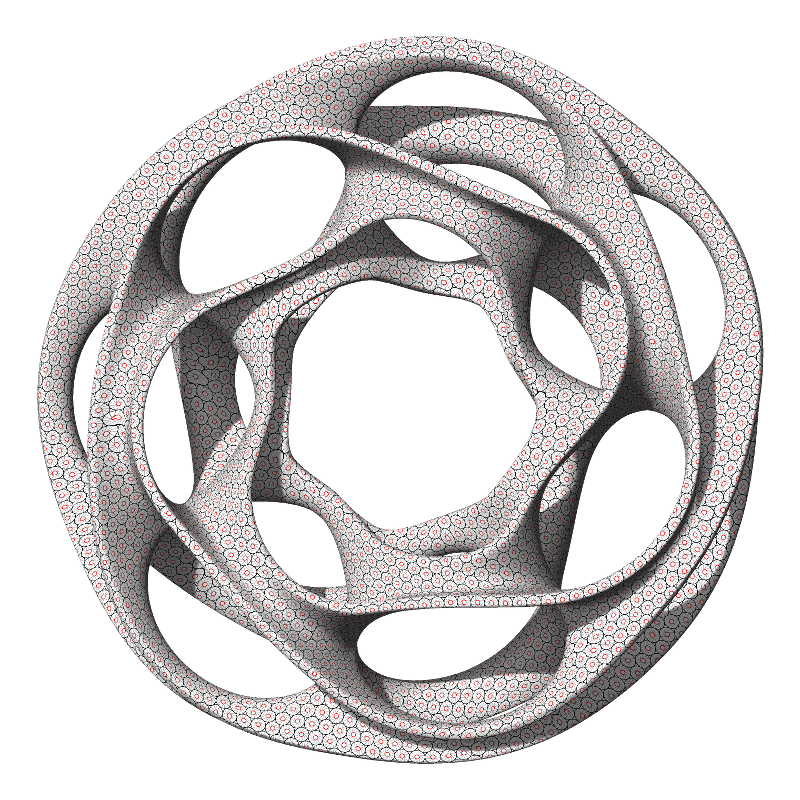
What does T.MAP do?
EvoluteTools T.MAP is a tool for computing parametrizations on any type of input surface. A parametrization is a continuous embedding of the surface in a two-dimensional space. To put it simply, it provides a clearly defined geography of the surface, which can then conveniently and easily be explored. There are multiple applications to a good parametrization! Currently T.MAP is able to perform three operations: create clean networks of curves, embed texture coordinates in a mesh and completely remesh the input surface. Let’s take a simple example:
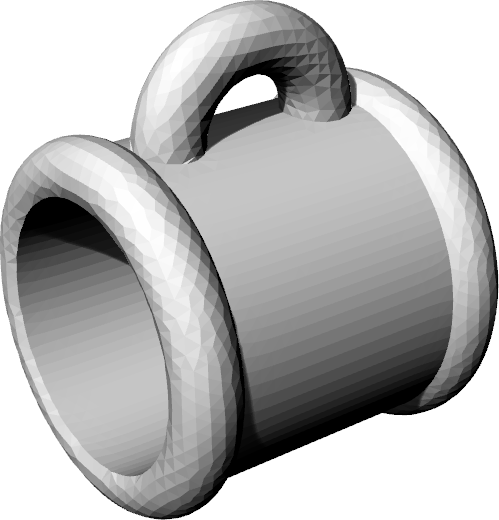
In a wide range of practical applications, a user might want to segment the surface in regular panels, all similar in shape and size. Using T.MAP, a good way to do this is to output a network of curves. The curves are a good output to look at in general, as they represent the isocurves of the parametrization. In other words, they reflect precisely how the input surface was structured after using the plug-in.
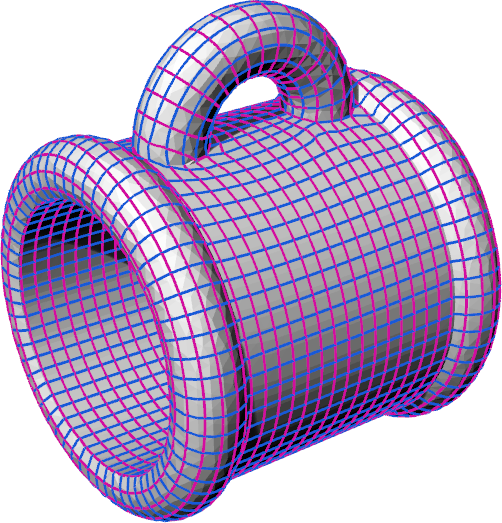
One can then use the curves to segment the surface into panels delimited by each quadrangle.
Now imagine you have a sheet of elastic fabric with a symmetrical pattern such as the following one:
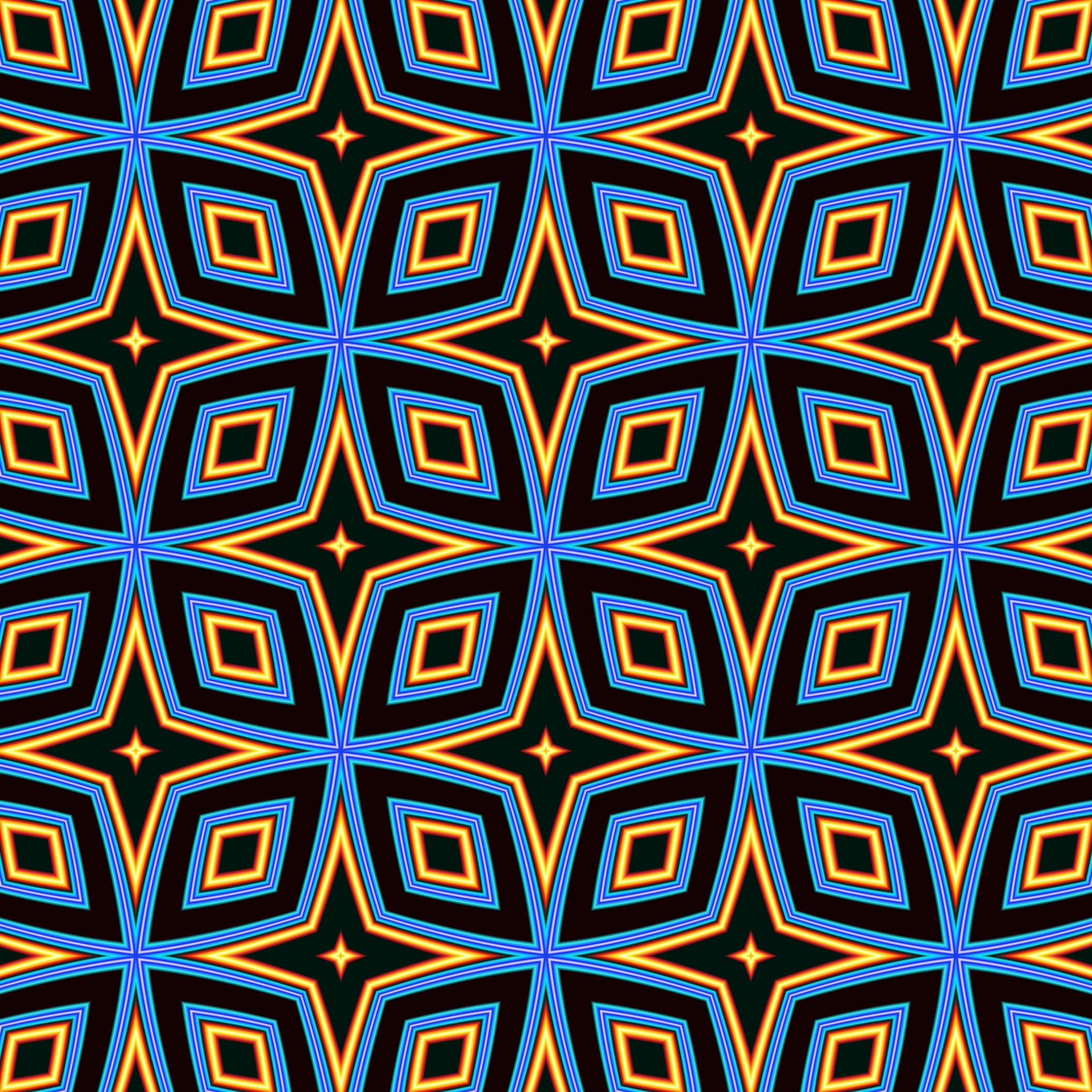
You can take the sheet and stretch it to fit each of the quadrangles of the parametrization. This is what is called texture mapping. Using T.MAP’s output mesh with texture coordinates, you can achieve an efficient texture mapping that involves minimal distortion, since the quadrangles were optimized to be as similar to each other as possible. See below:

Last but not least, one might simply want to produce a nice, clean mesh representing the surface. In our case, by linking together the locations where the curves are crossing, T.MAP is able to produce a pure quad mesh out of the parametrization:
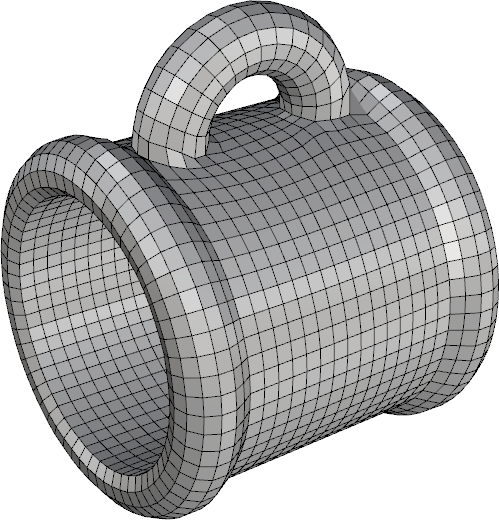
Currently, T.MAP is able to compute two types of parametrizations: quadrangular and triangular. You have seen results of the quadrangular parametrization above, behold the triangular version:
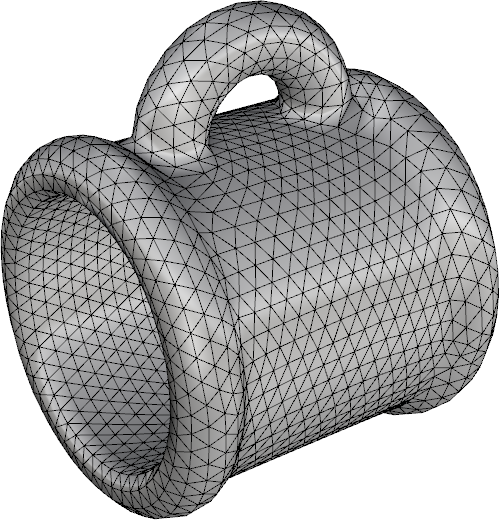
How can the results be influenced?
Of course, there are multiple ways to define a parametrization on a surface. While some objective criteria influence the quality of a parametrization, it mostly depends on what the user wishes to achieve.
If the curvature of the surface is well-defined everywhere, or almost everywhere (meaning there aren’t too many flat or spherical regions where the directions can’t be discriminated), you can let T.MAP decide for you and require to use the curvature as a guide.
Alternatively, if the surface isn’t closed, it is natural to require that the parametrization be aligned with the open border. This is another option to guide the directions while forcing the border to align with a parameter line. See an example below where our cup was cut in half:
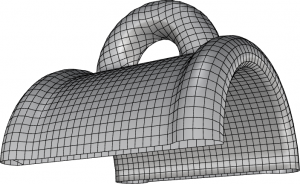
In some cases, one wants more control, so that the parametrization follows specific features (arms and legs for a person, symmetry axes, the handle of the cup…). In that case, the user can input custom curves that will influence the directions. Those curves can be freely defined, and don’t even have to be exactly on the surface ; T.MAP will extract all the meaningful information from them and take them into account. See below the difference between a pattern strongly influenced by curvature (top) and one influenced by a curve (bottom):
Sometimes, the directions are easy to imagine, but it can be tedious to manually draw them. In order to help with this operation, T.MAP comes with an additional command that will trace geodesic curves between two user-picked points anywhere on the surface.
Last but not least, one can naturally choose the desired resolution of the network of curves and/or the output mesh.
What else to expect from T.MAP?
We are still working on several enhancements and additions to the plug-in, which is why we are keeping T.MAP as a beta for a little bit longer. It is all about polishing some final details which we believe to be important. Two of our priorities right now are smoothing options for the results and the use of sharp features for alignment.
Meanwhile, you can as usual expect a comprehensive and fast support from us. We will also make sure your advice and further requests are heard and help us improve T.MAP to fit your needs!
Download
Visit www.evolutetools.com/t.map to download the latest public beta build of EvoluteTools T.MAP. Public beta licenses for EvoluteTools T.MAP are valid until December 31st 2015.
Pre-order T.MAP now and benefit from a discount!
The commercial release of EvoluteTools T.MAP will be available from January 1st 2016 and will cost EUR 395*. Customers who pre-order EvoluteTools T.MAP before December 31st 2015 for EUR 295* will be the first ones to receive the commercial build on January 1st 2016.
*price not including any tax that might apply, e.g. VAT or sales tax
no comments
RSS / trackback